Reading Teaching Tools, Part II: Megawords and MindPlay
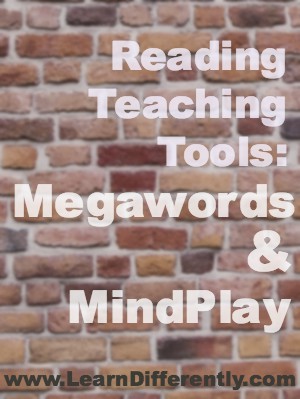
By Kathy Kuhl This post is the second of two posts, highlighting resources to help kids and teens with dyslexia. Last week I talked about Learn to Read and Spell with Miss Letterly, and you can read that post here. Today I’m featuring two resources, both aimed a bit older than Miss Letterly was.
Megawords
 What if your child can decode syllables, but is getting bogged down at the next level? The Megawords program does a great job with teaching syllables, affixes, and roots, according to dyslexia specialist Marilyn Zecher. That’s in part because these eight workbooks are designed for struggling readers, grades 4 and up. Here’s a brief summary from their website:
What if your child can decode syllables, but is getting bogged down at the next level? The Megawords program does a great job with teaching syllables, affixes, and roots, according to dyslexia specialist Marilyn Zecher. That’s in part because these eight workbooks are designed for struggling readers, grades 4 and up. Here’s a brief summary from their website:
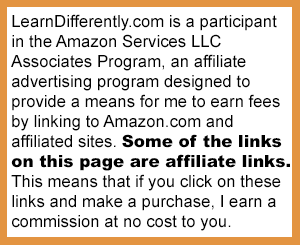
Megawords teaches the reading, spelling, and contextual use of multisyllabic words through multisensory instruction and a systematic progression of skills. Within each book, words are presented in lists arranged by word structure and spelling pattern.
On their website, you can also see sample lessons, word lists, and more. See the link below.
Megawords is just one of many wonderful products at EPSbooks. EPS—Educators Publishing Service—has an interesting and encouraging history. Since they grew out of the tendency of generous teachers to share their best materials with others, this publisher focuses on materials created by expert teachers. Though it was purchased by SchoolSpecialty, its materials nevertheless remain excellent. I have recommended many products from EPS. Their best known series is Explode the Code, but they offer much more.
MindPlay
Two months ago, a friend asked me if I’d heard of MindPlay, a computer program to help students with reading. It’s becoming popular in some schools. At the International Dyslexia Association’s annual conference, researchers presented evidence of its usefulness. MindPlay describes itself as “research-based educational software for reading instruction,” and was founded in 1981 by Judith Bliss, from “personal experience with reading disabilities.”
Designed for classroom use, this educational software provides a virtual reading coach. Unlike some software based programs, when MindPlay software notices that a student has not grasped a concept, it re-teaches the concept differently, rather than just replaying the old lesson.
 The lessons build on six components of reading:
The lessons build on six components of reading:
- Phonemic awareness
- Phonics
- Vocabulary
- Fluency
- Comprehension
- Grammar for meaning
The parent/teacher side of the program lets you see specifically which areas your student struggles in.
Though designed for the classroom, the program is available to parents for $25 per child per month, or $260 per year. The premium support version, for $360 a year, also gives you direct contact with MindPlay’s professional educators, so that you can discuss your child’s challenges.
If you’re curious, you’ll find a link for a free one-week trial on MindPlay’s website, under the “Parents” tab. Note, however: there are NO refunds after the seven-day trial.
More Resources
What resources do you like for helping dyslexics learn to read? Please comment below.
I get no benefit from your use of these links, except the satisfaction of sharing some useful tools.
- The Miss Letterly website, which I featured last week
- William Van Cleave’s website
- Megawords from EPSBooks.
- MindPlay (You can also go here to find information about the one-week trial version, and here for a 30-minute detailed introduction on YouTube.)